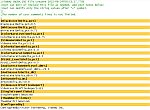|
VQCBA
VideoQ Color Bars Analyzer
Software tool for on premise and cloud tasks
Video workflow verification tool
for the 8K / 4K / 2K, HDR / SDR environment
VideoQ VQCBA Training Presentation
Software module of VQPT suite - VideoQ Productivity Tools
Companion program for VQCB Wonder Bars™ Test Patterns Suite
- Easy-to-use tool, instantly revealing your video device / system / workflow performance
- Command line automated analysis tool, suitable for workstations and cloud computing
- Applications: Production, post-production, transcoding, distribution
- VQCBA auto-detects and process 5 different types of color bars tests
- Frame sizes: from 480x270 to 8K UHD
- Dynamic range formats: HDR-PQ, HDR-HLG, and SDR
- Variety of color spaces, frame rates and encoding formats
- VideoQ VQCB - dynamic HDR and SDR AV test patterns - recommended
- ITU BT.2111 HDR-PQ and HDR-HLG color bars test patterns
- SMPTE RP219 test pattern
- SMPTE EG1 legacy test pattern
- Full frame color bars - the most common video test pattern
Supported color bars test patterns types (with optional audio components):
VQCBA provides for automated cloud-based QA/QC and instant workflow integrity checks.
It reads media file YUV/RGB data, detects the relevant segments of video timeline, auto-detects test pattern type, calculates video and audio content parameters, compares them with file metadata and user-defined tolerances, checks the workflow distortions and conversion footprints,
and finally produces machine-readable JSON Report including the Pass/Fail test case summary.
VQCBA is especially useful for multi-format streaming and format conversion applications.
In case of VQCB test analysis, VQCBA decodes the QR code data and includes these values in special Original Test Pattern Info section, thus providing for automated comparison of output parameters against the original ones; results can be found in Workflow Parameters Info section.
Dynamic VQCB AV test pattern provides for automated throughput Audio Gain and AV Sync Error measurements; measured values presented in Audio Test Results section.
If input file, e.g. SMPTE Color Bars, contains continuous audio test tone, VQCBA detects this component and measures the audio test level in dBfs.
In-depth offline analysis of captured AV data is possible via the VQV and/or VQMP tools.