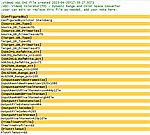|
VQC
VideoQ Colorator™
Software tool for on premise and cloud tasks
Video content dynamic range conversion tool
for the 8K / 4K / 2K, HDR / SDR environment
VQC Demo Samples - Video Clips for Online Preview and Download
- Easy-to-use command line tool, for unattented HDR-SDR content conversion
- Windows/Linux automated tool, suitable for workstations and cloud computing
- Applications: Production, post-production, transcoding, distribution
- VQC process media files and sequences of image files
- VQC auto-detects and process all common video content formats
- Frame sizes: from 1920x1080 to 8K UHD
- Variety of color spaces, frame rates and encoding formats
- SDR
- HDR-PQ
- HDR-HLG
- BT.709 (aka NCG = Narrow Color Gamut, only for SDR)
- BT.2020 (aka WCG = Wide Color Gamut)
- P3 (SMPTE432, aka ECG = Expanded Color Gamut)
- Reading media file or image files sequence
- Measurement of video frames parameters
- Conversion of video data to the specified dynamic range and color space format
- Encoding of video data to the specified output file(s) format
- Creation of machine-readable JSON Report and optional PNG Plot file
Supported input and output dynamic range formats:
Supported input and output color primaries:
VQC provides for automated cloud-based processing and instant workflow configuration.
This tool is especially useful for multi-format streaming and format conversion applications.
VQC internal workflow consists of several stages:
Check your VQC HDR-SDR workflow with VQCB Test Patterns Suite.
In-depth offline analysis of input and output video data is possible via the VQV and/or VQMP tools.